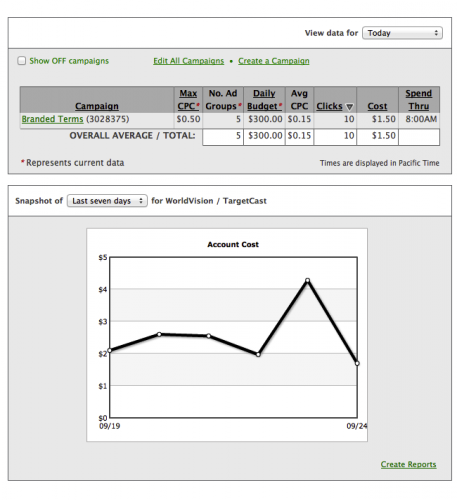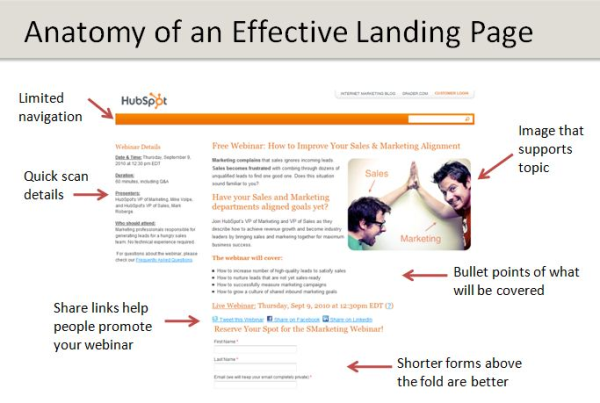One of the most important aspects of managing a pay per click marketing campaign is optimizing the campaign to it’s fullest poential to ensure you are getting the most for your budget. Bid management is one strategy in optimizing your campaign. Bid management basically involves properly managing your keyword bids so that you aren’t spending too much per click, and to ensure you are spending enough per click that you’re not getting poor traffic quality. Check out our top five tips for bid management below:
Don’t Bid for the Top Position
So many people think they’ll have a high conversion rate if they choose a bid on keywords, however, you’d be surprised how poor this strategy can be. The top position is NOT usually the most profitable, so stay away from paying an arm and a leg for the top position, and aim lower.
Experiment
Following the above tip about not putting out a large investment in higher bids, you can experiment with medium to low bids to see what actually works best for you. You can view your conversion rate to determine which keywords, which positions, and which ads are not only getting the most clicks, but more importantly, getting the most conversions.
Find Your Sweet Spot
This is key in bid management and this doesn’t occur right away, so be patient. You need to find that perfect sweet spot between the cost, the traffic quality, and the volume. You want to keep your operating costs low, all while driving high quality traffic at an appropriate volume.
Use Data to Your Advantage
So many people adjust their bids “on a hunch” or because they “think” it will increase conversions. What you have to realize is that you have a large amount of useful data at your finger tips, so why not utilize it. Print off and analyze weekly or monthly reports and analyze the clicks and impressions versus the conversion rate to help you in determining what’s working and what’s not working.
Create a Schedule
So many people will obsessively check their pay per click campaign many, many times throughout the day and this can not only be completely useless, but also a very time consuming process. So instead of doing this, set up a schedule where you’ll check your campaigns at a certain time each day.
Do you have a pay per click bid managment tip or strategy that you wish to share? Comment below! Don’t forget to follow us on Twitter too!